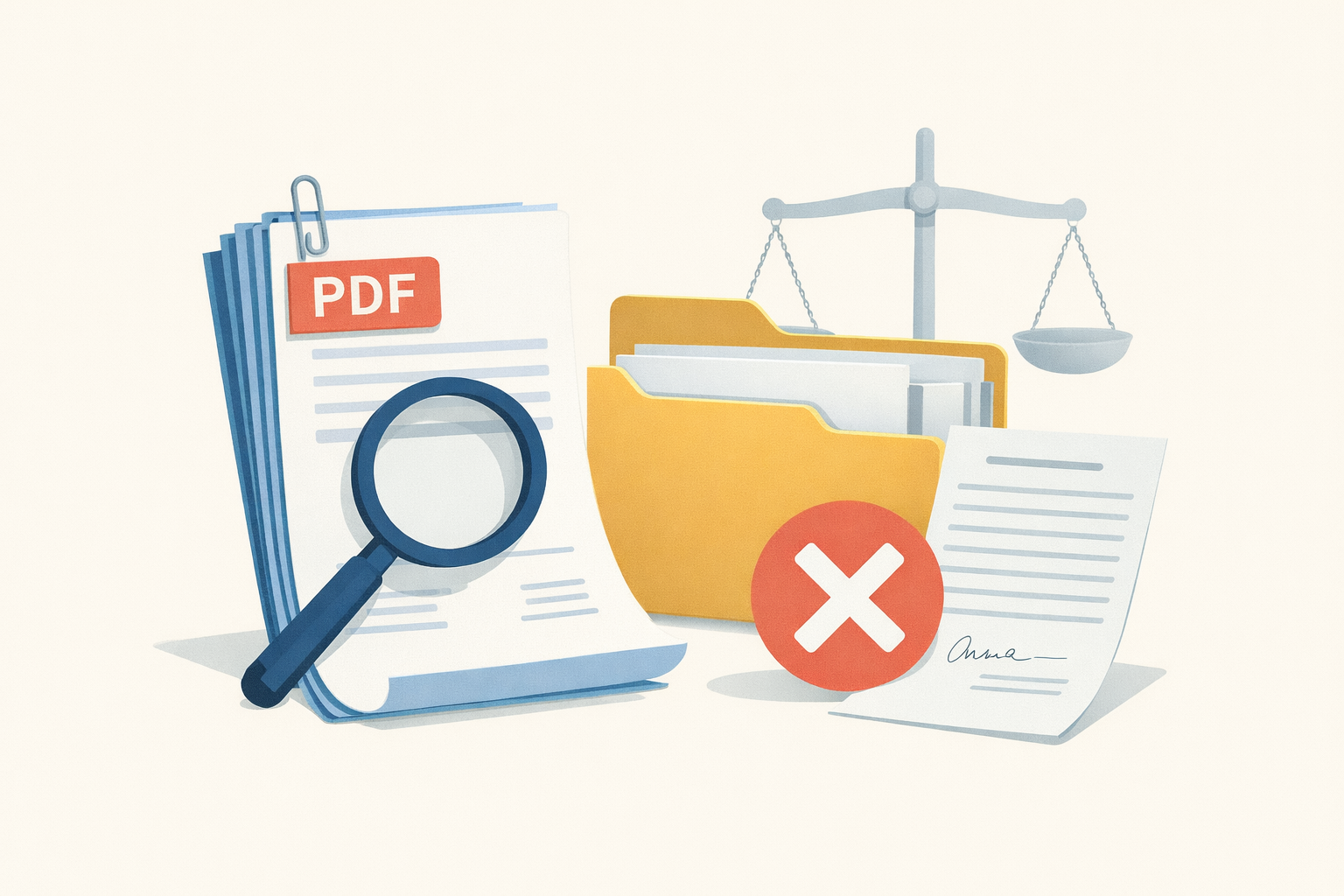Many lawyers and other legal professionals approach redactions with the same level of enthusiasm they’d have for a root canal or a colonoscopy. However, just like these undesired procedures, redactions can't be overlooked as they help litigants avoid producing non-responsive and possibly confidential or sensitive information.
There has long been technology available that makes redacting written documents a relatively smooth process. But traditionally, the process for redacting audio files has been much more complex. (Haley Joel Osment might see dead people in The Sixth Sense, but even he can’t see the words said in an audio file without outside help.)
That’s a problem. These days, audio content is booming.
From voicemails and voice memos, to social media content, to recordings of Zoom and Microsoft Teams meetings, there’s been an exponential increase in the amount of audio content being created and the places where it is stored. It’s enough to make eDiscovery professionals long for the days of text-only emails stored on central servers — back when going “viral” meant a day or two off from school or work.
So the stakes are high when producing audio files in discovery. A litigant who produces audio files containing sensitive information risks possible embarrassment and legal liability.
To prevent such situations, you need to properly redact your audio files. Unfortunately, just like your pledge to not doom-scroll social media right before you go to bed, that's easier said than done.
The Slow and Costly Process of Redacting Audio Files
The days when document reviews meant only reviewing and, perhaps, redacting thousands of written documents like emails, Microsoft Word documents, and — gulp — Excel files with more rows than you knew were possible are long gone. Nowadays, there could be tens of thousands of audio files in a review set, which could suck up time and resources in discovery.
Audio files cannot be reviewed as quickly as written files. With the right doc review software, reviewers can easily skim through written documents to determine if there is non-responsive or sensitive information in them and redact it with ease.
Things aren’t as simple with audio files because we — that includes you, Haley Joel Osment— can’t see the text in audio files. Reviewers need to listen to the full audio files or get them transcribed to determine if there are any portions they should redact. And when they want to redact audio files, there’s no guarantee the platform they’re reviewing the files on would allow them to redact them as easily as they could redact written files.
This is a recipe for a bigger disaster than that last TikTok recipe you tried to recreate. Add a pinch of insufficient time spent on these files or a heaping cup of excess resources spent in audio reviews, and you’ll be left with a highly unpleasant discovery meal that could leave your colleagues’ stomachs in knots.
To Redact or To Not Redact Audio Files?
Consider the following scenario: A litigant has in its files a recording of a Zoom meeting that contains information responsive to document requests in an employee’s discrimination suit. At some point in that meeting, someone discussed “behind the scenes” confidential information and talked smack about competitors and government regulators that could be embarrassing.
The litigant only has to produce the portion of the meeting that is non-privileged and responsive to the document requests. If it doesn’t redact the non-responsive and sensitive portions of that audio file, it’s voluntarily opening itself up to financial and reputational harm.
Audio redaction is a no-brainer — like paying $1.50 to double the size of your $6 smoothie. There’s simply too much at stake for a litigant to not redact audio files.
Once unredacted audio files are produced to the other side, they can easily make their way into a court filing or an exhibit to one. If the case’s docket is public, anyone tipped off to the references to those files who can spare a few bucks to obtain the court papers through the court’s electronic filing system could easily learn what is in the papers and disseminate them publicly.
It does not take someone as paranoid as your uncle, who keeps talking about living off the grid, to realize that sensitive and embarrassing information in unredacted audio files can eventually find its way onto social media, and onto the front covers and homepages of media outlets.
Bad publicity could be costly for a litigant. Not only could it cause boycotts, a decline in sales, and a drop in stock price, it could also force a litigant to pay more to resolve the litigation.
Government regulators could also come calling. Unredacted audio files can lead to legal liability if they contain information protected from disclosure by the European Union’s General Data Protection Regulation (GDPR) or various states’ privacy laws like those in California and Colorado.
Audio Redaction Software: Solutions and Best Practices for Protecting Privacy
When litigation involves large amounts of audio files that need to be reviewed and redacted before being produced, it is not feasible to rely on outdated audio redaction software that makes redacting the files only slightly less brutal than having to reread those old texts you sent your ex.
If you need to make large scale audio redactions, you cannot get by without effective audio redaction software.
The best audio redaction software for eDiscovery today includes automated audiovisual transcription and redaction tools. With them, you’ll be able to see the words you’re hearing as you review the file, making it much easier to pinpoint exactly what portions you’ll need to redact. In the case of Logikcull, audiovisual capabilities also include VoiceTouch, which lets you jump to the part of a recording where specific keywords were used.
Once you’ve found the portions that need to be redacted, you’ll be able to hide them in one click, knocking out both the transcribed text and the audio file at the same time. The redacted portion of the audio will often be replaced with a silence or a bleep.
Here are some best practices for ensuring privacy and compliance in audio discovery projects:
- Leverage eDiscovery technology to increase your efficiency and manage your costs. Talk to your eDiscovery tool’s support staff to learn just how powerful the tool is and whether it has built-in audio redaction software
- Make sure your audio redaction software transcribes the text of the audio file and redacts both the audio file and the transcript
- Use metadata filters and keywords to winnow the number of files you’re searching and may need to be reviewed
- Pay attention to the context of the keywords to avoid producing non-responsive and potentially embarrassing recordings
- Use advanced search capabilities to cut down on time by jumping to possibly relevant passages
Conclusion
Just like you do not want a loose cannon of a witness on the stand during trial, you also do not want to produce unredacted audio files. Not only do you risk turning over information damaging to your case, you also run the risk of reputational harm and blowback from regulators if you fail to redact audio files that contain embarrassing, confidential, or sensitive information.
Logikcull’s A/V Transcription and Audio Redaction features can help you navigate the minefields of audio discovery. You can manage a difficult request in a cost-effective manner without having to cut any corners. All you need is the right type of eDiscovery software.
–
If you're interested in learning how Logikcull can help you address audio discovery challenges, including audio redaction, contact us today for a quick demo.